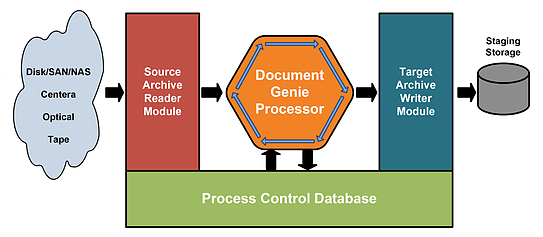
Need for Document Archive Migration
Many organizations that have vintage Electronic Document Archive(s) will have an incentive to update to newer Enterprise Content Management (ECM) software and storage systems. This is especially the case when end-of-life hardware, such as optical libraries, is used for archival storage. When moving to a different ECM platform, typically the need exists to migrate the unexpired legacy documents (scanned images, PDF documents, COLD reports, etc) and associated indexes to the new document archive. Format conversions, e.g. from AFP or Meta code to PDF may be required for the new environment as a part of Document Archive Migration process.
Whereas most platforms make it easy to ingest documents, there is typically no facility for the batch export of documents. Even when utilities or APIs exist to expose the data from the legacy archive, the available bandwidth is often not sufficient to make ‘online’ solutions feasible for all but the smallest archives.
- Cost of media
- Cost of maintenance
- Disappearing vendor support
- Expiring license agreement
- High licensing fees
- Technology obsolescence
Data Source
Format Conversions
Data Strategies has ample experience with the format conversion of the document formats that originated on IBM mainframes, such as all MODCA types, AFP/AFPDS and Xerox Meta code/DJDE. We can extract fonts and other resources from the corresponding libraries on the legacy systems (including iSeries / AS400). When PDF is the target format, legacy fonts are converted to Adobe type 1 fonts that are embedded in the PDF files, thus yielding documents with maximum semblance to the originals.
Annotations
Quality Assurance
All our migration and conversion processes are database driven. This allows for efficient QA procedures and complete process audit-trail creation. Automatic data format validation plays an important part in the overall quality control of the document archive migration process.
Data Delivery
Architecture
Document Archive Migration Process
Given below are the steps taken by DSI to execute ASG ViewDirect projects successfully:
- Technical Assessment: This is done to identify specific version(s) of the legacy system, document archive configuration, indexes, annotations, forms, customer specified filter(s), and any other unique aspect of the conversion project.
- Customization and optimization: DSI modifies its proprietary tools for the conversion process based on the information collected during the technical assessment phase.
- Free Proof of Concept (POC): POC will be provided before taking any projects. During POC we ask our clients to provide a subset of the legacy data that needs conversion to validate the consistency of source data.
- Reception and inventory of the source data: Data to be converted and any collateral material (associated metadata, databases, and metadata) will be received by DSI.
- Conversion of data: Concurrent data migration using DSI’s proprietary tools on workstations specially optimized to perform large scale data migrations. The conversion process can include the filtering of documents based on customer-specified criteria.
- Quality Assurance: After the conversion process, DSI checks to see if all the data is migrated and in the expected format. Any errors or skipped data will be logged during the migration process. This data will undergo re-conversion if any special modification was needed, otherwise, it will be reported to the customer.
- Target data and migration report delivery: Once the migration is complete, DSI will deliver converted data and associated information (metadata, auxiliary files, databases, etc.) along with a detailed migration report to the client.
- Customer Support and relations: DSI strongly believes in maintaining good relations with clients. As a result, we always provide any additional information or help needed with the converted data anytime even after the migration is completed.
DSI's Approach
Based on Client’s preference, limitations, or security policies, DSI can provide the Document Archive Migration services for ASG ViewDirect using one of the following approaches:
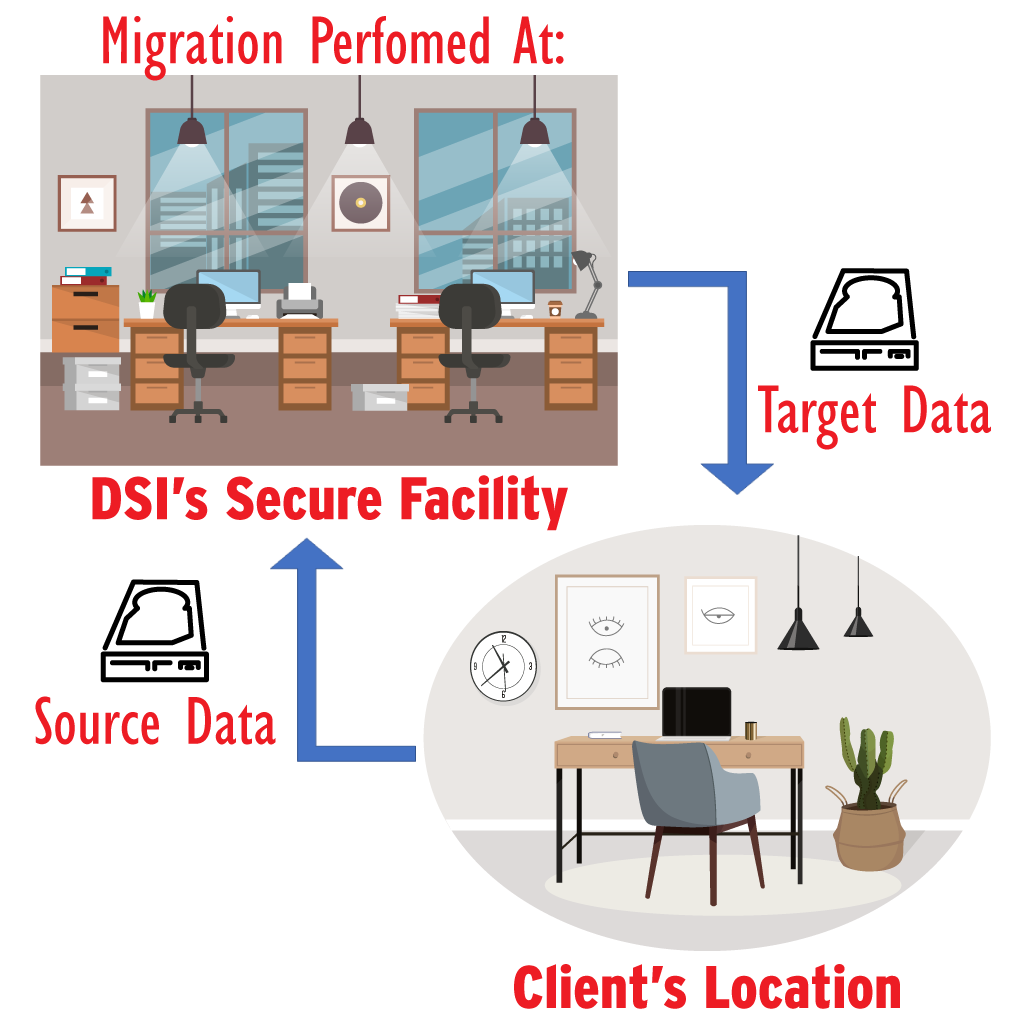
OFFLINE MIGRATION
Offline migration allows us to perform large-scale data migrations and conversions in the shortest time and the most cost-effective way at DSI's secure facility in Houston, TX.
This approach is favored by organizations with a moderate level of security where data can leave the premises. Furthermore, migration does not impact the client’s day-to-day operations.
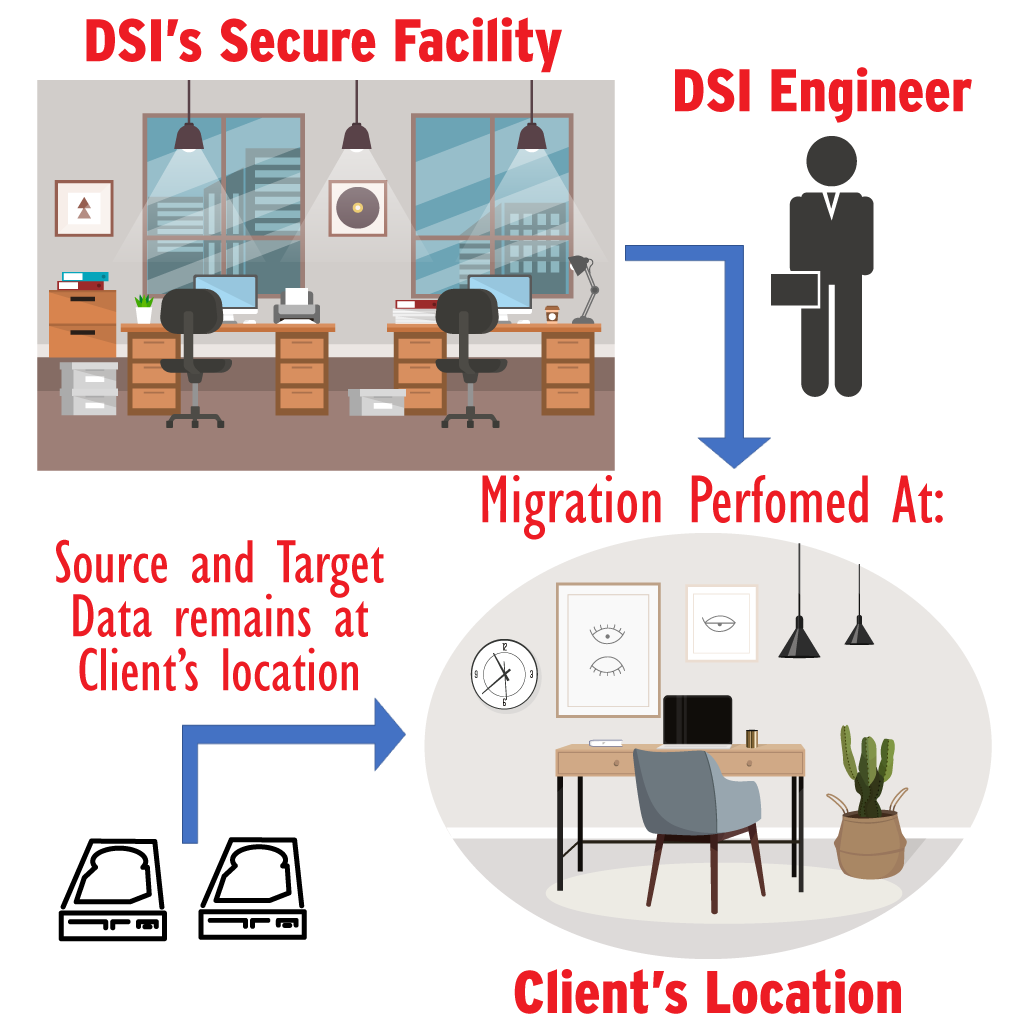
ONSITE MIGRATION
Onsite migration is performed at the client's physical location either on DSI's or client's infrastructure based on the requirements.
This approach is usually taken by customers with a tight level of security where migration and the data are strictly monitored.
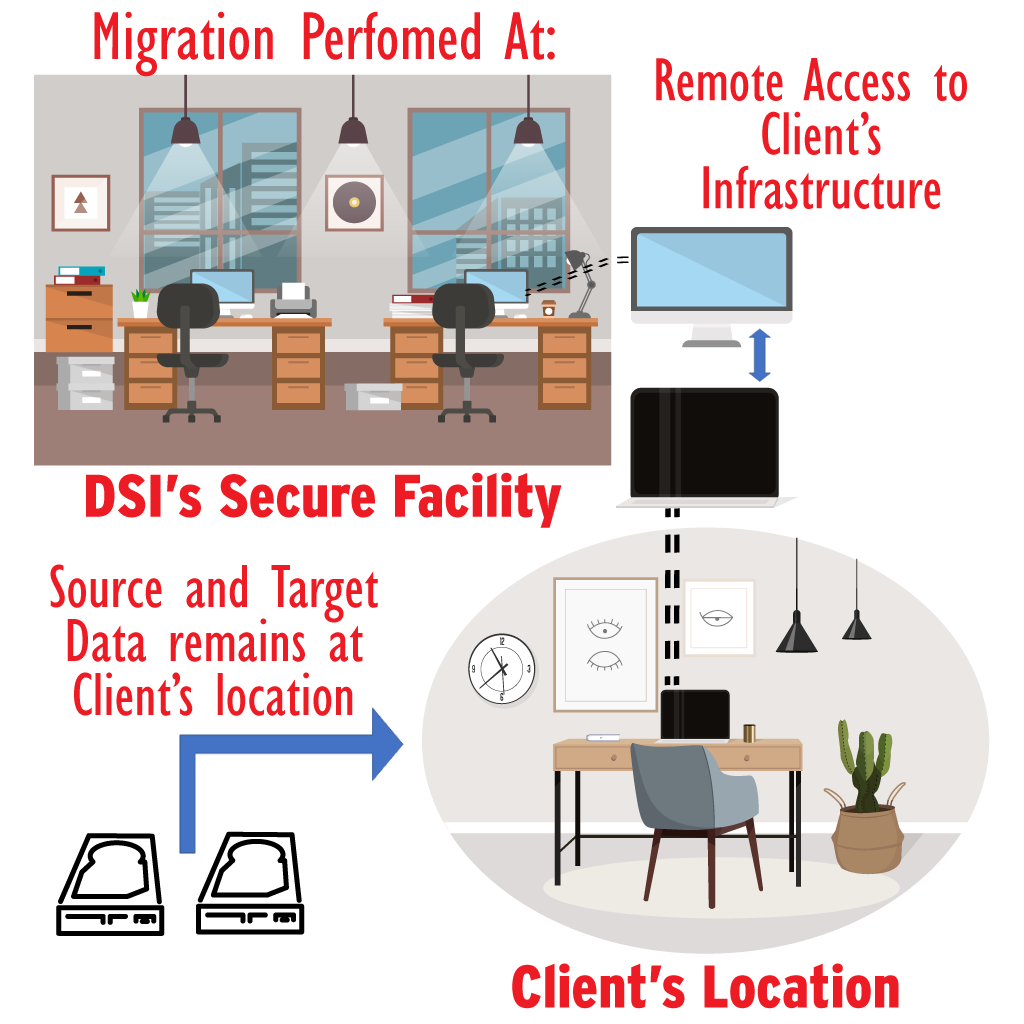
REMOTE MIGRATION
Remote access to the infrastructure is provided by the customer where DSI installs its proprietary tools needed for the migration.
This approach is typically taken by clients with a moderate level of security where data cannot leave the premises.
Supported Formats
 Document Archive Migration
Document Archive Migration
 Proof Of Concept
Proof Of Concept
 Source
Source
 ARCServe
ARCServe
 ASG ViewDirect
ASG ViewDirect
 BancTec Check Archive
BancTec Check Archive
 BMC Control-D
BMC Control-D
 CA-View
CA-View
 Canon Canofile
Canon Canofile
 Carbonite eVault
Carbonite eVault
 Carreker’s CIMS
Carreker’s CIMS
 DataTREEV and DocuTREEV
DataTREEV and DocuTREEV
 Datawatch BDS
Datawatch BDS
 DocHarbor
DocHarbor
 Eastman Software
Eastman Software
 FileTek AMMO
FileTek AMMO
 HP Data Protector
HP Data Protector
 Hummingbird DM MaxRetriever
Hummingbird DM MaxRetriever
 IBM Content Manager
IBM Content Manager
 IBM Content Manager OnDemand
IBM Content Manager OnDemand
 IBM FileNet
IBM FileNet
 IBM FileNet Report Manager
IBM FileNet Report Manager
 IBM ImagePlus
IBM ImagePlus
 IBM SEA TRMS
IBM SEA TRMS
 IBM Tivoli Storage Manager
IBM Tivoli Storage Manager
 IBM VTS
IBM VTS
 IMR Alchemy
IMR Alchemy
 JackRabbit
JackRabbit
 Kodak AXCIS
Kodak AXCIS
 LaserFiche
LaserFiche
 Legato AppXtender
Legato AppXtender
 Microbank StorQM
Microbank StorQM
 NetBackup
NetBackup
 NetWorker
NetWorker
 OpenText Alchemy
OpenText Alchemy
 Oracle Stellent
Oracle Stellent
 SPL Viewstar
SPL Viewstar
 Unisys InfoImage
Unisys InfoImage
 Upland FileBound
Upland FileBound
 WDBN
WDBN
 Westbrook File Magic
Westbrook File Magic
 Target
Target
 Alfresco
Alfresco
 ASG ViewDirect
ASG ViewDirect
 CA-View
CA-View
 Carreker’s CIMS
Carreker’s CIMS
 ColumbiaSoft Document Locator
ColumbiaSoft Document Locator
 CommVault Simpana
CommVault Simpana
 Docuware
Docuware
 Fast Enterprises Gentax
Fast Enterprises Gentax
 Generic Format
Generic Format
 Hyland Onbase
Hyland Onbase
 IBM Content Manager
IBM Content Manager
 IBM Content Manager OnDemand
IBM Content Manager OnDemand
 IBM FileNet
IBM FileNet
 NetBackup
NetBackup
 NetWorker
NetWorker
 OpenText
OpenText
 OpenText Documentum
OpenText Documentum
 OpenText IXOS
OpenText IXOS
 OpenText VistaPlus
OpenText VistaPlus
 PaperClip32
PaperClip32
 PDF
PDF
 Silas Technologies IMC
Silas Technologies IMC
 Vertafore ImageRight
Vertafore ImageRight
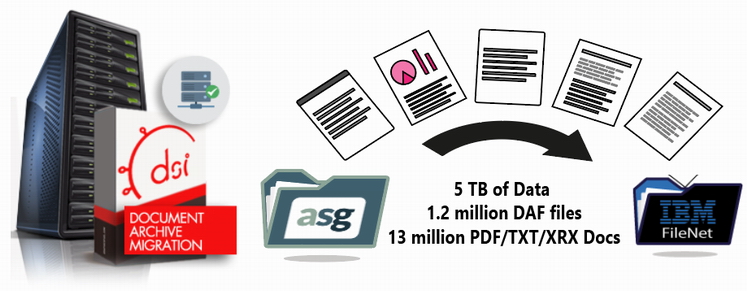 Mobius ViewDirect Extraction for a major Insurance Company April 17, 2024 - Data Strategies Interchange (DSI) is pleased to announce another successful… more
Mobius ViewDirect Extraction for a major Insurance Company April 17, 2024 - Data Strategies Interchange (DSI) is pleased to announce another successful… more ApplicationXtender (AppEnhancer) migration for Major Texas Pediatric Hospital January 6, 2024 - Data Strategies Interchange (DSI) is pleased to announce the successful… more
ApplicationXtender (AppEnhancer) migration for Major Texas Pediatric Hospital January 6, 2024 - Data Strategies Interchange (DSI) is pleased to announce the successful… more Mobius ViewDirect Extraction for a Top U.S. Auto Insurance Company November 23, 2023 - Data Strategies Interchange (DSI) is pleased to announce the successful… more
Mobius ViewDirect Extraction for a Top U.S. Auto Insurance Company November 23, 2023 - Data Strategies Interchange (DSI) is pleased to announce the successful… more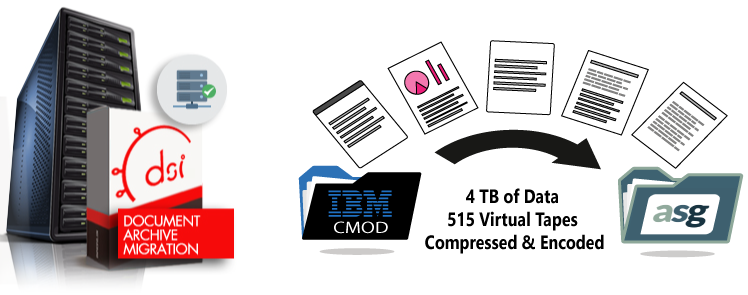 IBM CMOD Extraction for a major Italian Banking Group July 26, 2023 - Data Strategies Interchange (DSI) today reported on the successful completion… more
IBM CMOD Extraction for a major Italian Banking Group July 26, 2023 - Data Strategies Interchange (DSI) today reported on the successful completion… more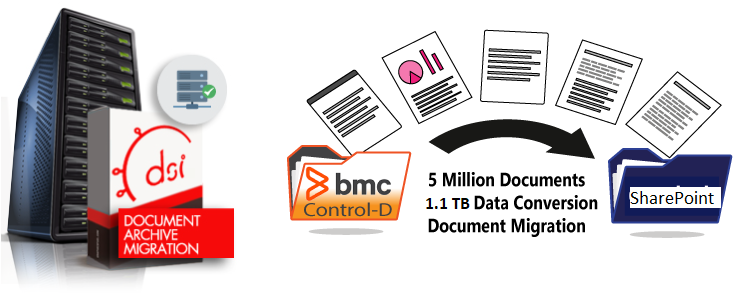 BMC Control-D Extraction March 29, 2023 - Data Strategies Interchange (DSI) is pleased to announce the successful… more
BMC Control-D Extraction March 29, 2023 - Data Strategies Interchange (DSI) is pleased to announce the successful… more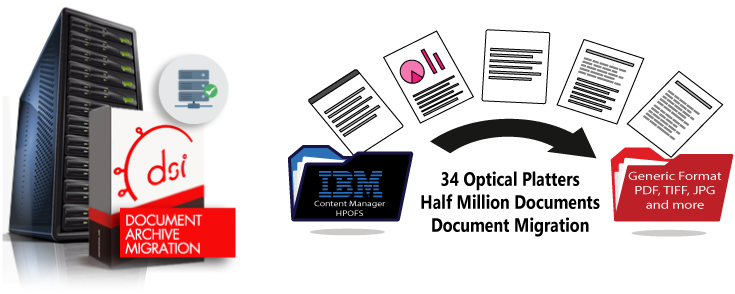 HPOFS Document and Metadata Extraction August 10, 2020 - Data Strategies Interchange is pleased to report the successful extraction… more
HPOFS Document and Metadata Extraction August 10, 2020 - Data Strategies Interchange is pleased to report the successful extraction… more Laserfiche Document Migration December 18, 2019 - Data Strategies Interchange today reported on the successful completion of … more
Laserfiche Document Migration December 18, 2019 - Data Strategies Interchange today reported on the successful completion of … more ASG ViewDirect Migration to Alfresco December 17, 2019 - Data Strategies Interchange today is pleased to announce the successful… more
ASG ViewDirect Migration to Alfresco December 17, 2019 - Data Strategies Interchange today is pleased to announce the successful… more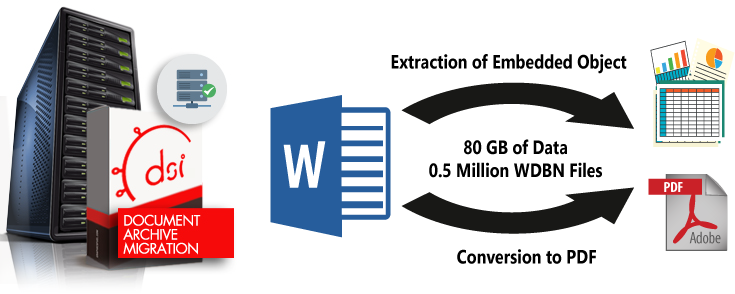 Word to PDF Bulk Conversion and Embedded Object Extraction July 22, 2019 - Data Strategies Interchange today is pleased to announce the successful… more
Word to PDF Bulk Conversion and Embedded Object Extraction July 22, 2019 - Data Strategies Interchange today is pleased to announce the successful… more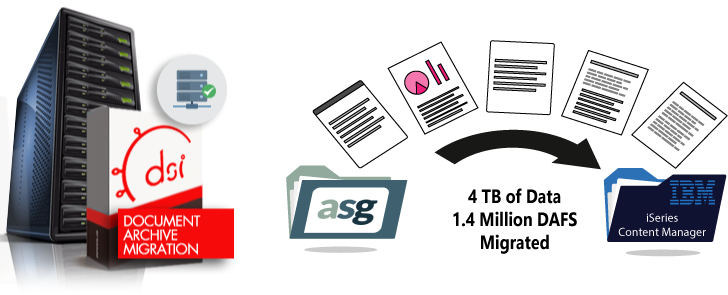 ASG ViewDirect Migration to IBM CMOD July 15, 2019 - Data Strategies Interchange today is pleased to announce the successful… more
ASG ViewDirect Migration to IBM CMOD July 15, 2019 - Data Strategies Interchange today is pleased to announce the successful… more

